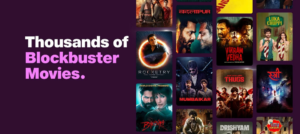Channel 4, a cornerstone of British television, offers a unique blend of programming that includes groundbreaking documentaries, acclaimed dramas, innovative comedies, and thought-provoking news and current affairs. If you’re wondering how to access this treasure trove of content on your TV, this comprehensive guide is here to help.
Freeview: The Primary Source
The primary and most accessible way to watch Channel 4 is through Freeview. This free-to-air digital terrestrial television service is available across the UK and provides access to a wide range of channels, including Channel 4, without any subscription fees.
- Check your TV:Most modern TVs have a built-in Freeview tuner. If your TV is relatively new, it’s likely already equipped to receive Freeview channels.
- Aerial Connection:You’ll need a properly installed and aligned TV aerial to receive Freeview signals. If you don’t have one, or if your existing aerial is outdated, consider getting a professional installation.
- Retune your TV:If you’ve recently connected an aerial or moved to a new location, you might need to retune your TV to pick up the available Freeview channels, including Channel 4. This process is usually straightforward and can be accessed through your TV’s settings menu visit Channel 4 website c4.tv/code.
Other Ways to Watch
While Freeview is the most common method, there are other avenues to access Channel 4:
- Freesat:If you’re unable to receive a reliable Freeview signal, Freesat offers an alternative free-to-air satellite television service. You’ll need a satellite dish and a Freesat receiver or a TV with a built-in Freesat tuner.
- Cable and IPTV:Several cable and IPTV providers, such as Virgin Media, BT TV, and TalkTalk TV, include Channel 4 in their channel packages. If you’re already subscribed to one of these services, you should be able to access Channel 4 through their set-top box or app.
- Online Streaming:Channel 4’s streaming service, All 4, allows you to watch live TV and catch up on a vast library of on-demand content. You can access All 4 through various devices, including smart TVs, streaming sticks, game consoles, and mobile devices.
You May Also Like-How to Activate UKTVPlay from Anywhere in the World visit UKTVPlay website uktvplay.co.uk activate.
Troubleshooting Tips:
- Signal Issues:If you’re experiencing poor picture quality or signal loss, check your aerial connections and ensure your aerial is properly aligned. If the problem persists, consider getting professional assistance.
- Retuning Issues:If you’re having trouble retuning your TV, consult your TV’s user manual or the manufacturer’s website for specific instructions.
- Regional Variations:In some regions, Channel 4 might be available on a different channel number. Check the Freeview website or your TV guide for local channel listings.
You May Also Like-Unlock Your Discovery Plus on TV: The Easy Guide to discovery plus.com/link.
Channel 4:
In addition to the main Channel 4 channel, you can also access several sister channels:
- E4:Offers a mix of popular US shows, reality TV, and comedy aimed at a younger audience.
- More4:Features documentaries, arts programming, and in-depth news and current affairs.
- Film4:Showcases a wide range of movies, from classic Hollywood films to independent and international cinema.
- 4seven:Repeats popular Channel 4 shows from the past week.
Embrace the Diversity
With its diverse programming and commitment to innovation, Channel 4 has something to offer everyone. Whether you’re a fan of gripping dramas, thought-provoking documentaries, or side-splitting comedies, you’re sure to find something to captivate you. So, take the time to explore the various ways to access Channel 4 and immerse yourself in its rich and engaging content.
You May Also Like-How do I link my Funimation account to Crunchyroll website www.crunchyroll/activate.
In conclusion:
Getting Channel 4 on your TV is relatively straightforward, with Freeview being the primary and most accessible method. If Freeview isn’t an option, explore alternatives like Freesat, cable/IPTV providers, or online streaming through All 4. Remember to troubleshoot any issues you might encounter and enjoy the wealth of content that Channel 4 and its sister channels have to offer.